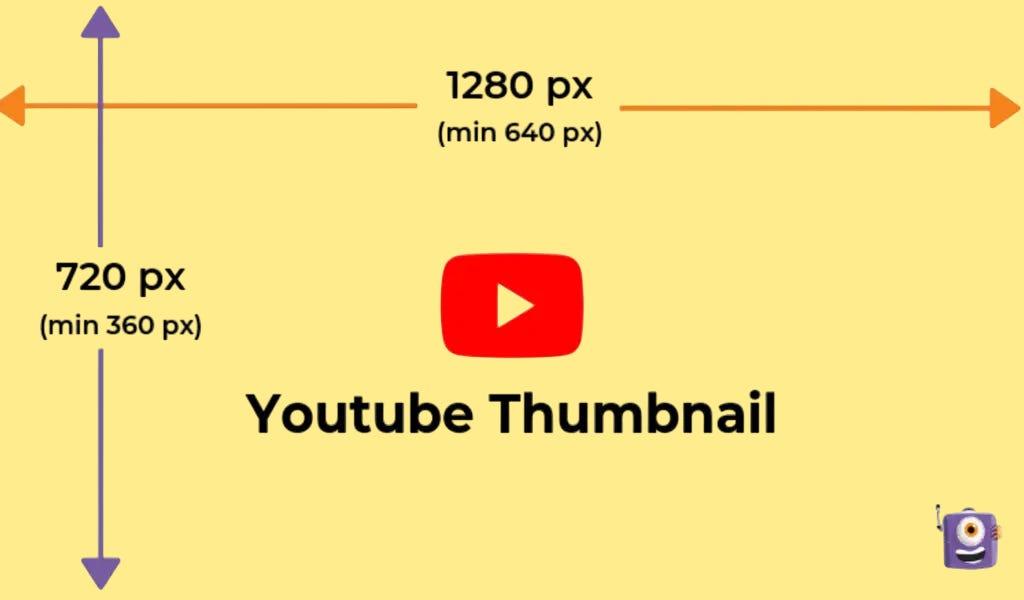Optimizing YouTube Thumbnails: Boost Click-Through Rates and Viewer Engagement
Convert YouTube Audience into Views and Subscribers
For YouTube creators, thumbnails are a critical tool for standing out in a crowded video feed. A well-optimized thumbnail can act as a powerful first impression, enticing viewers to click on your content. In this guide, we’ll walk you through the essential practices for optimizing YouTube thumbnails, including recommended sizes, design tips, and tools to help create compelling visuals.
The Importance of YouTube Thumbnails
Thumbnails are the visual gateway to your content. With just a glance, they need to capture attention, convey the essence of your video, and convince viewers to hit “play.” Research shows that thumbnails with strong visual appeal can significantly boost click-through rates (CTR), translating to increased views and subscriber growth.
1. Ideal YouTube Thumbnail Size
Getting the size right ensures your thumbnail looks professional and attractive on all devices. Here are the ideal dimensions:
Resolution: 1280x720 pixels
Aspect Ratio: 16:9
File Size: Under 2MB (to ensure quick loading and compatibility)
Following these guidelines keeps your thumbnails sharp and clear on both large desktop screens and smaller mobile devices.
2. Best Practices for YouTube Thumbnail Design
Crafting eye-catching thumbnails is both an art and a science. Here are some tried-and-true methods to make your thumbnails stand out:
High-Quality Images
Use high-resolution images to prevent pixelation or blurriness. Thumbnails are essentially the “face” of your video, so clear and vibrant imagery is a must.
Engaging Text Overlays
Include a short, compelling text overlay that hints at the content. Keep the text concise – around 4-6 words – to avoid cluttering the image. For added impact, use large, bold fonts that are legible even at smaller sizes.
Consistent Branding
Create a recognizable style across all your thumbnails by using consistent colors, fonts, and design elements. Incorporating your logo or channel-specific elements can also enhance brand recognition, making your videos easily identifiable.
Emotive Visuals
Using images of faces with expressive emotions can humanize your content and attract viewers. Expressions of excitement, surprise, or joy tend to perform well, as they resonate on an emotional level with audiences.
3. Essential Tools for Creating Thumbnails
There are several intuitive design tools available for creators at all skill levels. Here are a few popular options:
Canva: A versatile graphic design platform with an extensive library of templates tailored for YouTube thumbnails. Canva offers an easy drag-and-drop interface, ideal for beginners.
Adobe Spark: This tool is perfect for creating polished thumbnails with access to professional-grade design elements.
Snappa: Known for its simplicity, Snappa provides a wide range of templates and customization options, letting you create professional thumbnails in minutes.
4. Testing and Analyzing Thumbnail Performance
Testing is key to understanding which thumbnails resonate with your audience. By experimenting with different designs and tracking metrics like CTR and watch time, you can determine which thumbnails are most effective.
A/B Testing Thumbnails
A/B testing allows you to compare the performance of two different thumbnails on the same video. Track which version garners a higher CTR or increases watch time, then apply those design insights to future thumbnails.
Use YouTube Analytics
In YouTube Analytics, pay attention to the CTR and average view duration. These metrics give you insight into how effectively your thumbnail is attracting viewers and keeping them engaged.
5. Common Mistakes to Avoid
Avoid these common pitfalls to ensure your thumbnails are engaging and relevant to your content:
Overly Cluttered Thumbnails
Less is more. Avoid overwhelming viewers with too many elements, as cluttered thumbnails can be hard to interpret at a glance.
Misleading Imagery
Ensure your thumbnail accurately represents your content. Misleading thumbnails may result in higher clicks initially, but they often lead to negative viewer sentiment and lower retention rates.
Ignoring Mobile Optimization
With a large portion of YouTube viewers on mobile, make sure your thumbnails are clear and readable on smaller screens. Test your thumbnails on various devices to ensure readability and visual appeal.
Example Strategies for Effective Thumbnails
Here are some design techniques to make your thumbnails more impactful:
Bright Colors and Contrast: Use bold colors that contrast with YouTube’s white background to make your thumbnail pop.
Text Placement and Readability: Position text so it doesn’t overlap crucial elements and remains readable even at smaller sizes.
Emotional Hook: Use expressive faces to create a relatable connection with viewers.
6. YouTube Thumbnail Downloader Tools
If you’re looking to download or save thumbnails from YouTube videos, several tools can help:
YouTube Thumbnail Download Online: A simple way to save high-quality thumbnails from YouTube. Enter the video URL, and the downloader provides a link to the thumbnail.
Thumbnail Grabber: Another handy tool, allowing you to input a YouTube URL and instantly download a video’s thumbnail.
7. Thumbnail Creation Challenges: The Thumbnail Game
An engaging activity among content creators is the “Thumbnail Game,” where creators compete to design the most captivating thumbnails within a limited time. This challenge is a fun way to hone design skills, experiment with different styles, and discover what attracts viewers.
Conclusion
Optimizing YouTube thumbnails is a powerful way to enhance viewer engagement, increase CTR, and grow your channel. By following size recommendations, adhering to best practices, using reliable design tools, and consistently analyzing performance, you can craft thumbnails that resonate with viewers and encourage clicks.
FAQs
What is the recommended size for YouTube thumbnails?
YouTube recommends 1280x720 pixels with a 16:9 aspect ratio.
Why are thumbnails important on YouTube?
Thumbnails are the visual preview of your videos. They significantly influence whether viewers choose to watch your content.
Can I use text overlay on my thumbnails?
Yes, adding text can provide context and entice viewers to click. Keep it brief and relevant to the video content.
How can I test the performance of my thumbnails?
A/B testing and tracking CTR in YouTube Analytics are great ways to evaluate thumbnail effectiveness.
What are common mistakes to avoid with thumbnails?
Avoid clutter, misleading images, and forgetting mobile optimization. These mistakes can hurt CTR and viewer retention.
By mastering the art of thumbnail creation, you can make a lasting impact on YouTube, ensuring your content reaches and resonates with the right audience.